We use cookies.
Formpipe uses cookies to improve how the website works for you as a visitor. To change your settings or for more information about cookies, click on 'Settings'.
Cookie Settings.
Formpipe uses cookies to improve how the website works for you as a visitor. Here you can change and see information about what cookies are used. Turn on and off categories and save your choice. To learn more click 'Cookie policy'.
Necessary cookies
These cookies are essential for the website to operate correctly and cannot be disabled without ruining the usability of the website. We delete these cookies when you leave the website, where possible.
| Name | Retention period | Information about the cookie | Disclosure of information to third party |
| ASP.NET_SessionId | Used to maintain an anonymised user session by the server. | 1 session | No. |
| cookie-consent-settings | Used to determine if the user has accepted the cookie consent, contains consent choises | 30 days | No. |
| lidc | To promote data center selection | 1 day | Yes, LinkedIn |
| li_mc | Used as a temporary cache to avoid database lookups for a member's consent for use of non-essential cookies and used for having consent information on the client side to enforce consent on the client side | 2 years | Yes, LinkedIn |
| BIGipServer~EPWS~EPWSWEB103_HTTP_Pool | Determine pool | 1 session | Yes, EPiServer |
Statistics, anonymous data collection
These cookies are used to track our visitors across our website. They can be used to build up a profile of search and/or browsing history for every visitor, or to better understand how the user uses the website so that we can improve it. Identifiable or unique data may be collected. Anonymized data may be shared with third parties.
| Name | Information about the cookie | Retention period | Disclosure of information to third party |
| _fbp | Used by Facebook | 90 days | Yes, Facebook |
| AnalyticsSyncHistory | Used by LinkedIn | 30 days | Yes, LinkedIn |
| bcookie | browser identification | 2 years | Yes, LinkedIn |
| lang | Language preference | 1 session | Yes, LinkedIn |
| li_gc | Used to store guests' consent to the use of cookies for non-essential purposes | 2 Years | Yes, linkedIn |
| lms_analytics | Used to identify LinkedIn Members in the Designated Countries for analytics | 30 days | Yes, LinkedIn |
| _guid | Used to identify a LinkedIn Member for advertising through Google Ads | 30 days | Yes, LinkedIn |
| _ga | Used by Google Analytics to identify a visit. | 2 years | Yes, Google gains access to the information collected by the cookie. |
| _gid | Used by Google Analytics to identify a visit. | 24 hours | Yes, Google gains access to the information collected by the cookie. |
| _gat_gtag_[Property-ID] | Used by Google Analytics to identify if a visitor (web browser) is new or recurrent. | 1 minute | Yes, Google gains access to the information collected by the cookie. |
Marketing, targeted advertisement
These cookies are used by third party to track and collect data to be used in advertisment. They can be used to build up a search and/or browsing history for every visitor. Identifiable or unique data may be collected.
| Name | Information about the cookie | Retention period | Disclosure of information to third party |
| ajn | Used by adnxs for marketing | 90 days | Yes, adnxs |
| uuid2 | Used by adnxs for marketing | 90 days | Yes, adnxs |
| IDE | Used by Google doubelclick | 2 years | Yes, doubleclick |
| _gcl_au | Google adsense | 30 days | Yes, Google |
| msd365mkttr | Dynamics marketing | 2 years | Yes, Microsoft |
| NID | Google ads optimization | 6 months | Yes, Google |
| __Secure-3PAPISID | Builds a profile of website visitor interests | 2 years | Yes, Google |
| __Secure-3PAPISID | Builds a profile of website visitor interests | 2 years | Yes, Google |
| __Secure-3PAPISID | Builds a profile of website visitor interests | 1 year | Yes, Google |
| UserMatchHistory | Sync LinkedIn Ads ID | 30 days | Yes, LinkedIn |
| lms_ads | Used to identify LinkedIn Members off LinkedIn in the Designated Countries for advertising | 30 days | Yes, LinkedIn |
We would love to talk to you. Give us a call, visit us or just send an email.
Support
Whether you're looking for some
assistance or further information
regarding your solution, we're here
to help. Yes, take me there!
Sweden
Headquarters, Stockholm
Formpipe Software AB
Sveavägen 168, Stockholm
Box 231 31, 104 35 Stockholm
SE – Sverige
Tel: +46 8 555 290 60
Email
Linköping
Gasverksgränd 2, 582 22 Linköping
Tel: +46 8 500 072 25
Email
Västerås
Metallverksgatan 6, 721 30 Västerås
Örebro
Engelbrektsgatan 6, 702 12 Örebro
Denmark
Lautrupvang 1
2750 Ballerup
Tel: +45 3325 6555
Email
Germany
Formpipe Lasernet GmbH
THE SQUAIRE 12
Am Flughafen
60549 Frankfurt am Main
Email
UK, Cambridge
First Floor, Block A, Harston Mill,
Cambridge – CB22 7GG
Tel: +44 1223 872747
Email
UK, Nottingham
Unit 1, Isaac Newton Centre
Nottingham Science Park
Nottingham – NG7 2RH
Tel: +44 115 924 8475
Email
USA
Formpipe, inc.
1200 US Highway 22 E Suite 2000
Bridgewater, NJ 08807
Tel : +1 908 200 7937
Email
Attention All On-Premise Dynamics 365 for F&O Users

Looking for the On-Screen Printing Option in On-Premise Dynamics 365 for F&O?
The simple answer to the issue is to stop, as it’s no longer available.
For those with an On-Prem Dynamics 365 for Finance and Operations installation, you may have noticed that since updating, the ‘Screen Print Destination’ option has vanished and you are now no longer able to preview reports. Without this feature users now must save the document as a PDF, then open it in order to preview.
This handy feature has only been removed for those with On-Premise installations of Dynamics 365 for Finance and Operations, those using Azure/Cloud versions still have the option and are not affected. A simple way to bring this feature back is with Lasernet, the leading document management solution for output and data transformation.
The Lasernet Connector for Dynamics 365 Finance and Operations is compatible with all versions (On-Premise, Azure/Cloud) and allows the user to preview reports at the click of a button. Lasernet reinstates the preview option via the ‘Lasernet Screen’ button where users can simply click the option to preview reports without the need to save and re-open the document – a far more user-friendly approach compared to standard D365FO/AX.
In addition to this, those requiring printing to remote printers will also find On-Premise Dynamics 365 for Finance and Operations falls short as the standard features only allow printing to printers on the same network. To overcome this, the Lasernet Cloud Print Connector enables users to print to remote printers that are not located on the network. Perfect for those remotely printing documents such as labels and shipping notes.
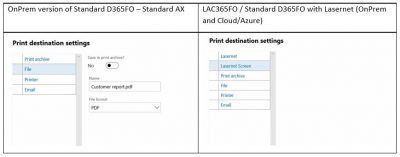
With no plans to implement these features in future On-Premise deployments, if you want to reinstate them, a third party connector such as Lasernet is your only option. To learn more about how Lasernet solves this issue along with many others, please get in touch.




